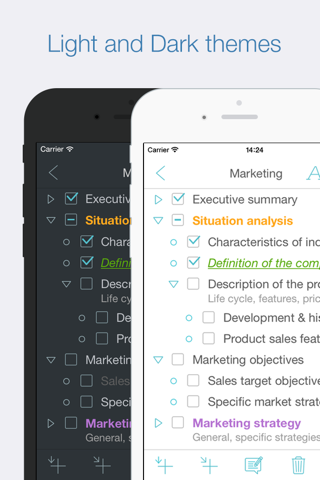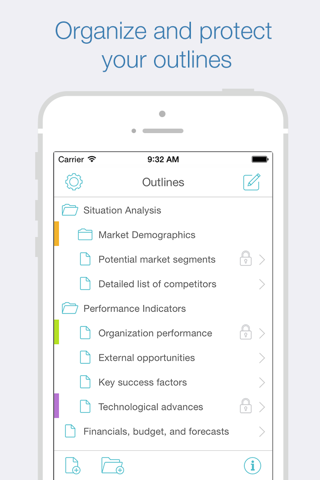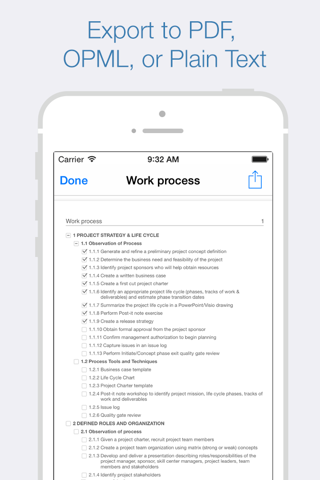Cloud Outliner - Nested Lists app for iPhone and iPad
4.4 (
6224 ratings )
Business
Productivity
Developer:
Denys Ievenko
Free
Current version:
2.7.1, last update: 1 year ago
First release : 05 Aug 2015
App size: 28.49 Mb
Outlines are interactive and highly customizable notes that organize your plans, projects, and ideas in a clear way. Cloud Outliner enables you to create and share outlines between your Mac, iOS devices, and Evernote account.* Got a sudden flash of insight? Dont risk forgetting it – just enter it right away on whatever device is closest, and see your changes synchronized with all your devices at once.
This tool is not yet another notebook app or sticky notes organizer for mobile devices. Not even a little! Thanks to tight integration with Evernote and iCloud, extensive import and export functionality, rich-text editor, and a truly intuitive user interface with gestures, the solution will become your reliable assistant both at work and at home. You can seamlessly synchronize your records with Evernote and iCloud, share your data in different ways (PDF, OPML, plain text, emails, and even paper copies), and format your notes in the built-in powerful editor. All your thoughts, ideas, ongoing tasks, and even arbitrary memos will be kept safe and available close at hand. You can simply focus on the things that really matter – and the Cloud Outliner will cover everything else.
Install Cloud Outliner to reduce complexity and easily align your daily routines!
FEATURES:
Data management and protection:
• Flexible multi-tier document manager
• Highly visible color stickers to mark important records
• Password protection
• Customizable document templates
• Duplicate document operation
Rich-text outline editor:
• Drag and Drop functionality for sorting and reordering rows
• Swipe left or right to change the indentation level
• Multi-selection feature to reorder rows, change indentation, or delete them all at once
• Optional checkboxes that facilitate selection
• Optional automatic numbering (3 styles)
• Adding notes to data and list items
• Customizable text size, color, and style
• Highlighting important rows using different text colors and styles
• Read-only mode support
• View completed tasks
• Collapse/expand functionality for all items
• Filters for displaying only checked or only unchecked items
• Undo/redo operations
• Cut/copy/paste data to outlines or even external apps (Notes, Mail, Safari, etc.)
• Automatic highlighting of links and phone numbers
• Wireless keyboard support (with a wide range of keyboard shortcuts)
Sharing of outlines:
• Export of outlines to PDF
• Import and export of OPML files
• Air Print outlines
• Sending outlines by email or an instant messenger
• “Open In...” feature
Synchronization of outlines:
• Mac version is also available*
• Sync outlines across all your devices with iCloud*
• Sync outlines with Evernote
Extra features:
• Light and Dark themes
• Clear and intuitive design
• Search by outline name or an arbitrary text
• Portrait & Landscape mode support
• Full screen landscape mode on iPhone
• Single app for iPhone and iPad
* Sync with Mac requires Cloud Outliner Pro for macOS, sold separately.
Pros and cons of Cloud Outliner - Nested Lists app for iPhone and iPad
Cloud Outliner - Nested Lists app good for
Lets you focus on the main task: get your thoughts organized.
Looking forward to iPad Pro optimization and Mac solution
amazing app, especially the sync with evernote. Aslong as evernote doesnt support folding of notes, this app does an amazing job!
I have been using version 1 this with evernote and nothing comes close to it, the second version looks awesome and Im happy to buy it hot out of the oven :)
This latest version is a massive improvement. Syncing with Evernote is now flawless. Adding file folders is most helpful. Im looking forward to using Outliner on a iPad Pro.
needs support for split screen / multitasking in iPad Pro. big fan of this app since first app
I think this app is superb. It has many levels in the hierarchy, synchronizes with the cloud, has a very easy user interface, and I use it all the time.
I wish there was an option to automatically capitalize words, since I use it to outline chapter headings and subheadings in books and reports. It would save me manually having to capitalize the words.
Some bad moments
Does NOT work under iOS7 as it says. Crashes INSTANTLY with the 1st key pressed. No response from developer. Disappointing.
Very poor navigation capability within program itself. Once a topic is entered and then trying to make adjustments or corrections is not intuitive at all. Cut and paste feature isnt really functional. This program just is too buggy. Settings are not well established when going from topic to topic. In the end lost most of my entries and of course lost my money for the pro version.
EverNoteやiCloudに保存・同期ができるので、実際は連携ができるのかなと思いiPhone版とともに購入しました。EverNoteへは、Mac版とiPhone版はそれぞれ別々の名前のノートブック(iPhone版はOutlines、Macは版はCloud Outliner、ノートブックをしてい出来ない)へ保存し、iCloud(iCloud Drive)はMac(El Caption)とiPhone(iOS9.1)間では同期せず。。。
iPhoneと連携ができないとレビューに書いてあったとおりでした。連携ができないのは例のiCloudとiCloud Driveの問題かなと思いましたが、そもそもiPhone版とMac版のファイルの間に互換性がないのでは(EverNote上では別々に保存されますから)?
それぞれ別個に使うのならば、iPhone版とMac版に分けて出す意味がない。。。また、次バージョンで同期できるようにしても、EverNote上はどうするのだろうか?いろいろ不安が残るアプリでした。
Outlinerとしては、必要な機能は一通りあり、ショートカットの割り当てで好きなように変更できるし、十分かなと思いますが、以前までのバージョンではできていたという連携ができないのでは、魅力が半減です。。。残念、なぜ連携ができない仕様にしたのだろうか。。。
...with a Mac version of the app. So what is iCloud for? Can you give me back my 2 Euros?
I really hoped this would replace OmniOutliner, which is the gold standard in outliners (but is wildly overpriced). This outliner app delivers on the basics but there are a LOT of quirks. Impossible to move an item from one topic to another. Odd visual elements when entering items.
Hope there will be improvements. In the meantime this does not deliver the necessary functions.
Try out ANY outilienr apps in the App Store and they all allow writing notes in multiple line (press Enter). This app is the ONLY one that does not do that.
Strangely, the desktop version of this app DOES allow multiple lines. So now you have a "list" in your iOS devices, with multiple lines, but cannot be edited because you cannot add multiple lines in the iOS version. Very inconsistent and confusing to use.
Usually Cloud Outliner - Nested Lists iOS app used & searched for
outliner,
sketches 2,
and other. So, download free Cloud Outliner - Nested Lists .ipa to run this nice iOS application on iPhone and iPad.